Everyone who use Internet mainly Google platform, thinking that How to add birthdays to google calendar? हर किसी को लगता है की उसे अपने सारे रिश्तेदारों एवंम अपने दोस्तों के बर्थडे याद रहे। इस का एक सरल मार्ग ये है की आप अपने Relatives और नजदीक के रिश्तेदारों के birthdays Google calendar में add कर के रख लो।
आपको आसानी से पता चल जायेगा की आज किसका बर्थडे है और हमें आज किस को Birthday wish करना है। In this blog post we share detailed procedure that how you can easily add Birthdays to google calendar. For Enable the Birthdays Calendar, आप निचे दी गयी procedure को follow करे,
How to Automatically Add Birthdays to Google Calendar:
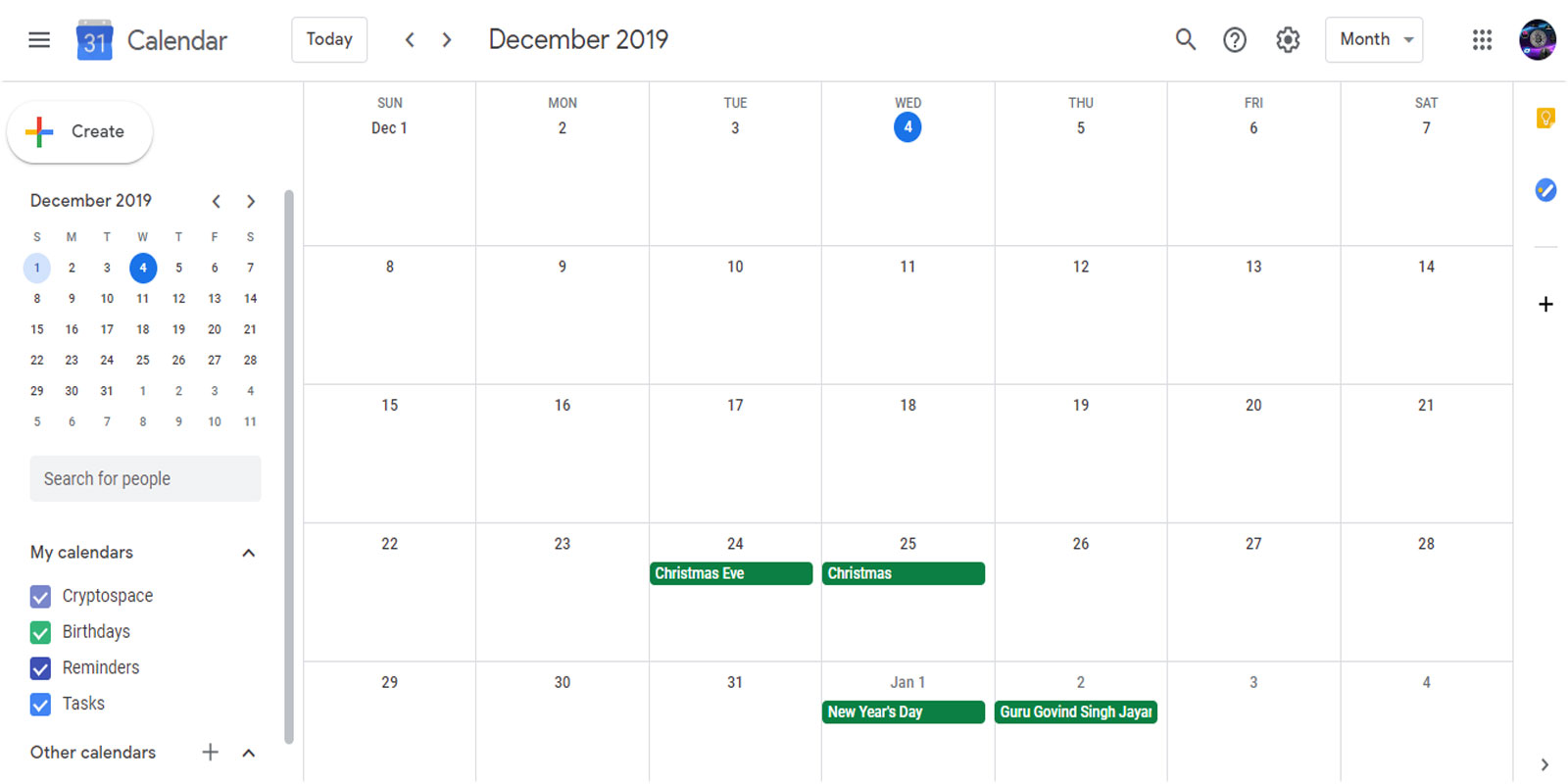
- पहले तो अपने Browser में Google calendar open करे।
- Menu को expand करने के लिए Left hand side को जो Icon दिया है उस पे click करे।
- आपको Birthday calendar का option दिखेगा।
- अगर आपको Birthdays का option दिखाई ना दे तो Contacts option को select करे।
- आपके सामने Google के Birthday calendar का dashboard जाएगा।
- आप बड़े ही आसानी से Calendar में Birthday Remindar set कर सकते हो।
- आप इसमें Notification सेट नहीं कर सकते आपको Birthdays देखने के लिए Google Calendar के Dashboard को Visit करना होगा।
- जिस Date को आपको Birthday add करना है वहा click करे।
- Title और Time Add करके Event Remindar और Task set करे।
- Event में Deatailed Description लिखे।
- आखिर में save Option पे click करके Submit करे।
- आपके Calendar में Birthday Add हो गया है इसकी पुष्टि करे।
How to Add Your Gmail Contacts Birthdays to Google Calendar:
- अपने Browser में Google calendar open करे।
- Birthdays पे Click करे।
- Contacts only को Google Contacts में से select करे।
- ज्यादा जानकारी के लिए Visit Here
मुझे यकीं है आप समझ आया होगा। You can add your contact’s birthdays as an additional calendar in your Google calendar with web interface.